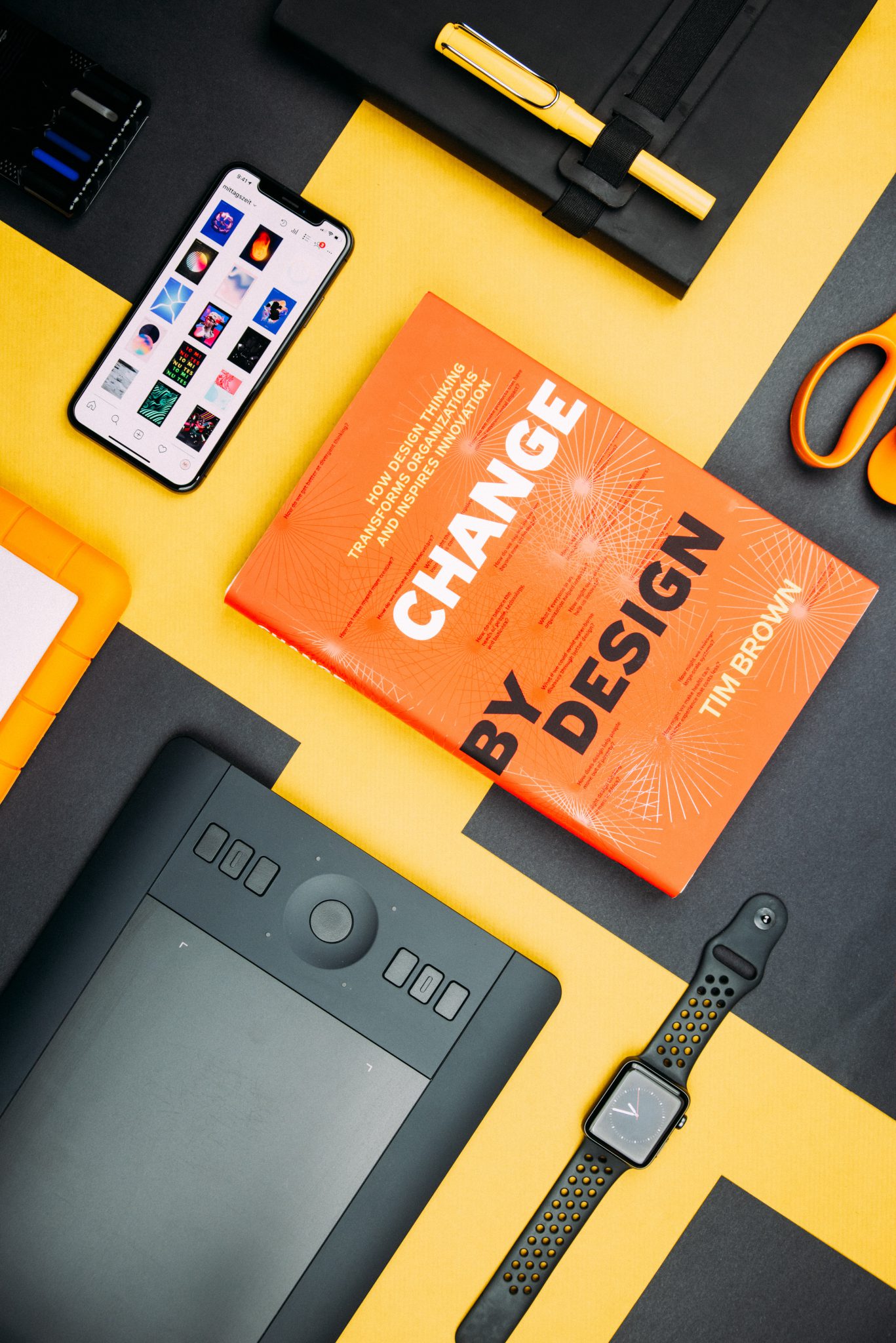The visual and practical navigation experience is a factor that has a lot of grip on people and directly affects the conversion possibilities. For this the sites should take care of both the user experience and the user interface, to ensure users a pleasant and intuitive browsing experience.
What is UX Design
UX Design (User Experience Design) includes those processes aimed at increasing user satisfaction by improving ease of navigation and making the consultation of web pages more intuitive.
UX Design, therefore, “sets the rules” for the correct implementation of the functions and elements that a site or app should have to meet the public’s satisfaction.
UX Design is a very important aspect, because the first impression that accessing a site or app arouses in the viewer affects the chances of completing the conversions.
The User Experience is essential, to help users find answers to their needs as quickly as possible, such as quickly finding product models, solving problems in loading orders, easily requesting information, etc.
The study of the User Experience contemplates all the changes, in terms of graphics and programming, to make a web product pleasant and inviting for users.
It includes various disciplines including:
- psychology: the psychological factors that lead to appreciating or rejecting an element
- interaction design: intuitiveness in the way people interact with the product/service
The user experience is fundamental in the purchasing processes, to make them more intuitive and immediate. Thanks to studies aimed at improving usability, the activities are optimized to become simpler and faster to complete.
What is UI design
UI design (User Interface Design) is the “visual rib” of UX design and includes the way the web product is presented, primarily the interface from the visual point of view.
UI design studies the interaction between man and device and aims to make browsing more inviting, in accordance with the style and communication of the brand.
The UI includes the elements that act as an interface between man and the content and inspires their realization in a coherent perspective from the user’s point of view.
UI design pushes to make the best choices in terms of language and style and to make them coherent with the brand identity. This discipline guides us, to the adoption of pleasant and effective fonts and colors for users, to placing the elements in the most easily identifiable positions and to making the retrieval of information quick and intuitive.
Here are the basic points:
1 Information ArchitectureInformation: Architecture makes sure that the app’s core business is actually achieved: the app can be very beautiful and very responsive, but if it does not lend itself to the purpose set by the company, it serves no purpose.
2 Interaction DesignInteraction Design: takes care of how the user will use the app, and how to guide him in using it. It is important to stress that “interactions” do not refer only to those that start actively and passively from the user.
3 Usability is that feature of the app to be user friendly. In general, an app is user friendly when the user is able to independently understand how to use the app, ergonomically, efficiently, and in a memorable way. The app must be easy to navigate, the information easy to interpret, and in the event of errors, these must be intelligible.
4 Wireframing: Wireframing, therefore, tests all the features of the app and in general also the look & feel, except for any details, finishes and graphic-content contents. Where there are no graphic content elements, wireframes are used.
5 Visual Design: Taking care of Visual Design is like putting the icing on the cake: in this phase, animations and feedback are finalized and refined, to influence user behavior.
6 Create customers: The most popular apps have a very high number of users. Applications such as Instagram, Facebook or Candy Crush, one of the most popular games for smartphones, have an exceptional UX that has attracted millions of people. It is the satisfaction of the user experience that makes them faithful to the app, making sure that they do not uninstall it in a few days but, on the contrary, dedicate a constant spot on their mobile phone.
Software for UX / UI Design
There are many software for UI / UX Design, today we will consider 3 of them:
- One of the most used software for UI / UX Design is Sketch: with its intuitive interface you can create and collaborate to make your ideas become real, it’s a mix between Photoshop and Illustrator. The only flaw it could have is that it is only for Mac
- Another widely used software is Figma: Unlike the previous one it is from Windows, this also has a very intuitive and quick to use interface. This software has both paid and free options.
- The last software I want to talk about today is probably also the most famous, I speak of Adobe Illustrator: One of the best tools to create logos, graphics, applications, websites, etc … It is available on both Mac and Windows
In short:
- Use conventional elements, So don’t use too complex fonts or icons that on other apps have another meaning;
- Maintain a certain uniformity in the interface: graphics, colors, spaces;
- Do not hinder the efficiency of the app with functions that are not really needed and that risk confusing the user or moving him from the ideal navigation path;
- Make your application as interactive as possible;
- Don’t complicate what can be simplified.