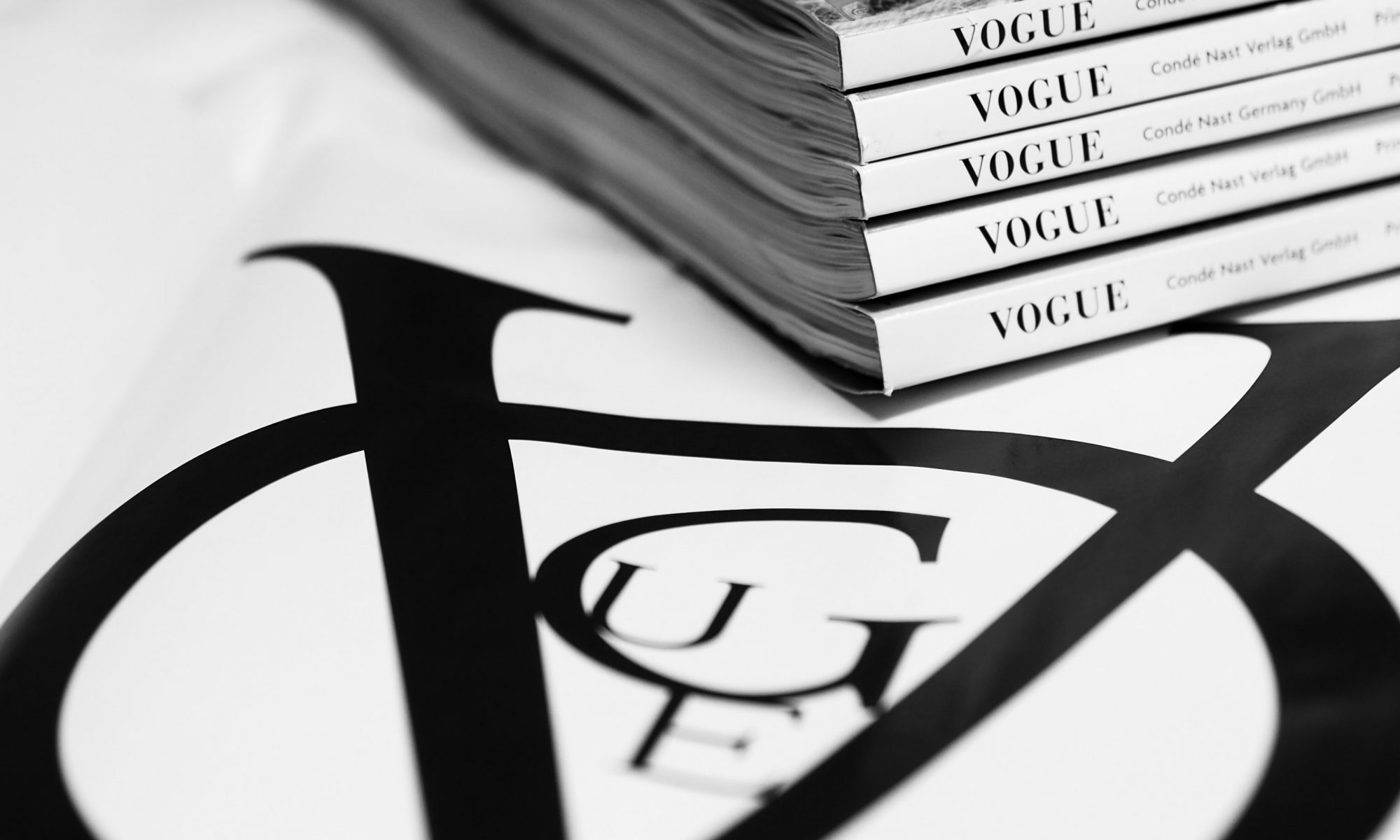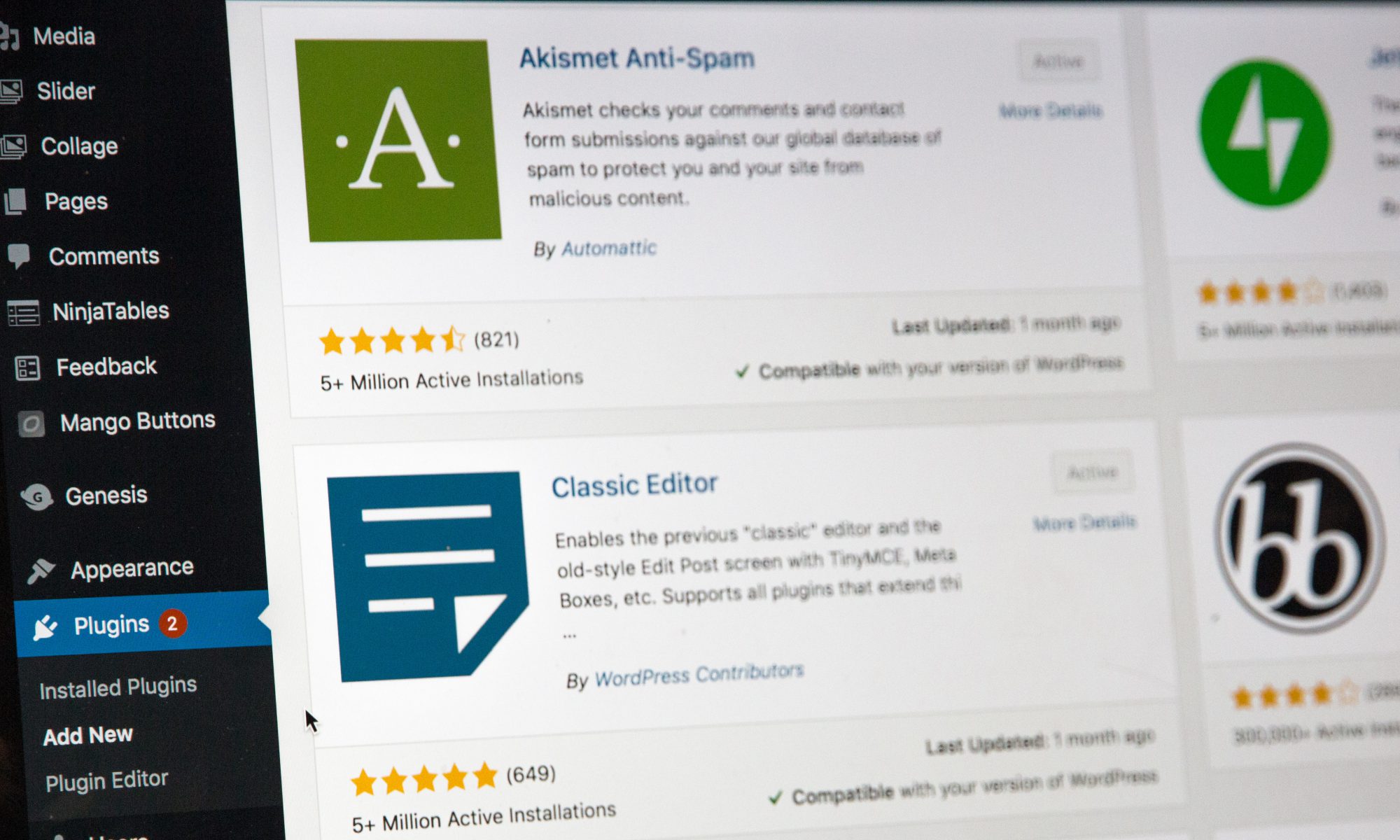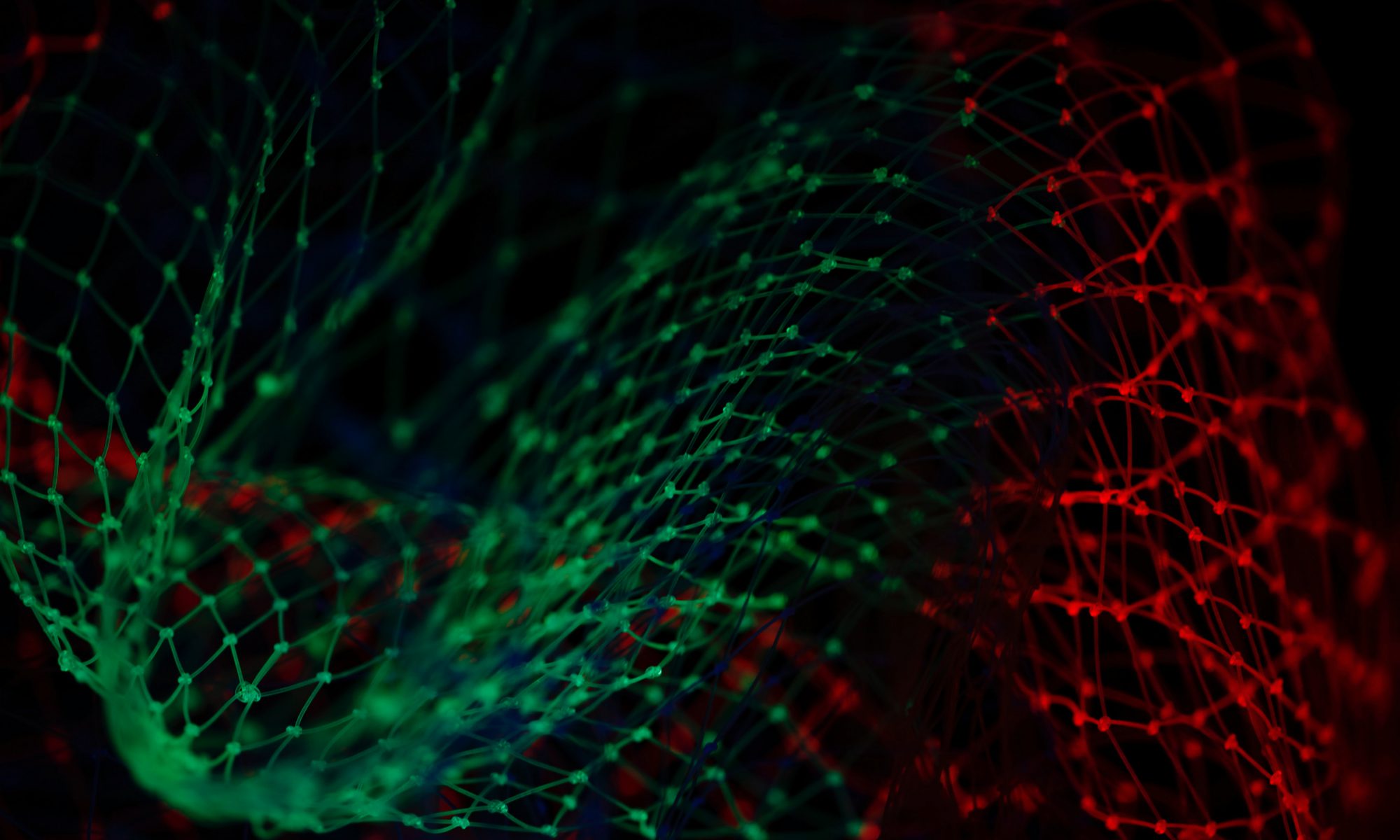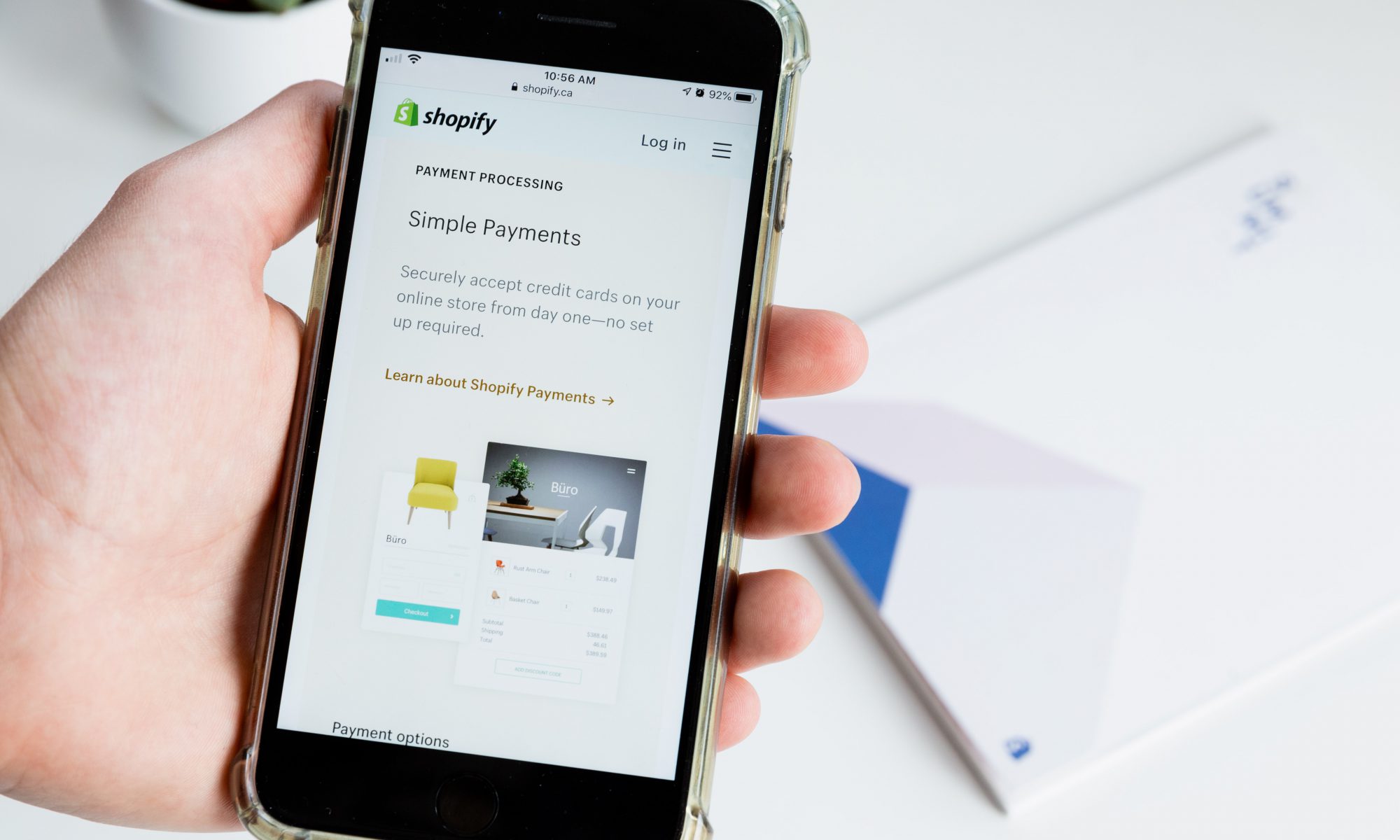Cash is currently the most common form of payment, but with technological evolution and new approaches in the banking world, the growth of digital systems is accelerating. Forecasts speak of an increase in global volumes of 10.9% by 2020, the year in which 726 billion transactions will be reached.
Home automation, always-on mobile connections, Fintech service channels for users are substitutes for the classic ATM or credit card, for example, Google Wallet. The sum of all these factors facilitates the adoption of digital systems for purchases by people. The digitization of B2B payments also has a positive impact on the supply chain, thanks to electronic invoicing and digital signatures, that allows us to speed up, monitor, and safeguard the entire business chain.
The amount of data generated by the transaction processes can be classified as Big Data. Volumes of data that can be used in the business intelligence and analytics of companies that will allow those who own them to design new models of interaction between banks, financial services, and customers.
In addition to digital transactions, other factors fuel Big Data volumes: such as the growing adoption of artificial intelligence and machine learning systems.
Artificial intelligence is starting to become a tangible and applicable reality in the creation of new models of interaction with users and customers, especially towards younger ones. Within the banking institutions, an awareness of the value of data management increases, which pushes the search for figures capable of interpreting Big Data.
The large digital platforms have for some time been looking with interest at some services until now reserved almost exclusively to branches. Alibaba is already a major financial player. Amazon has a lending service, aimed at businesses that will then sell their products online. And Facebook got a license that would allow Mark Zuckerberg to make loans. Bankers’ protests, however, have grown stronger in recent weeks after the European PSD2 directive came into force on January 13, which – among other things – requires banks to make customer data available to third parties. There are two main effects: payment services will be able to manage transactions without going through the “green light” of the institutions. And, above all, that these “third parties” will have an enormous amount of data at their disposal, to be exploited to offer and suggest customized services to users.
The practical translations of Tecnofinanza are numerous, for example in Italy 25% of the population between the age of majority and 74 has used a FinTech service at least once: probably one of the most common such as platforms dedicated to mobile payment (PayPal, Satispay or Apple Pay), applications dedicated to the management of prepaid cards (such as PostePay or Hype) or by interfacing with the online portal or through real digital branches to your bank.
Moving from the single user to group users, the services dedicated to Crowdfunding have proved to be particularly effective where entrepreneurs, inventors, artists, and designers take advantage of the possibility of publishing and advertising their project, receiving in exchange funds from various entities from individuals who want to see the project carried out or by companies that are interested in participating or sponsoring the idea.
Obviously, a sector in such rapid growth and still relatively little explored is destined to attract several Start-ups that represent the perfect corporate form both to explore the potential of this market and to welcome its benefits.
With regard to already established and more branched companies, FinTech represents the possibility of reaching new customers or increasing the number of purchases by loyal customers through dedicated apps or new methods of purchase and e-commerce.
In this segment, new banking institutions stand out without physical branches and prepaid cards which, through direct control from a dedicated mobile or desktop App, have attracted many new users.
But Apps and e-commerce are only the “public” side of FinTech which, thanks to more refined software, is starting to use increasingly complex algorithms capable of unpacking and analyzing in detail impressive quantities of Big Data as well as using increasingly sophisticated forms of artificial intelligence such as, for example, robo-advisors, or rather complex automated mathematical systems capable of managing small financial portfolios and providing advice on investments.
The Blockchain
The blockchain is a shared and immutable data structure. It is defined as a digital register whose entries are grouped into blocks, concatenated in chronological order, and whose integrity is guaranteed by the use of cryptography. Although its size is destined to grow over time, it is immutable since, as a rule, its content once written is no longer modifiable or eliminable, unless the entire structure is invalidated.
These technologies are included in the broader family of Distributed Ledgers, ie systems that are based on a distributed ledger, which can be read and modified by multiple nodes on a network. The nodes involved are not required to know each other’s identity or trust each other. In fact, to ensure consistency between the various copies, the addition of a new block is globally governed by a shared protocol. Once the addition of the new block has been authorized, each node updates its own private copy: the very nature of the data structure guarantees the absence of its future manipulation. The characteristics that the systems developed with Blockchain and Distributed Ledger technologies have in common are data digitization, decentralization, disintermediation, traceability of transfers, transparency/verifiability, immutability of the register, and programmability of transfers.
Thanks to these characteristics, the blockchain is therefore considered an alternative in terms of security, reliability, transparency, and costs to databases and registers managed centrally by recognized and regulated authorities.
Blockchain technology has great potential to transform business operating models in the long run. Blockchain is more of an underlyned technology, with the potential to create new technologies and new foundations for the global economy and social systems, rather than a destructive technology that attacks the traditional business model.
The use of blockchain promises to bring significant improvements to global supply chains, financial transactions, accounting assets, and distributed social networks. This new technology can be integrated into different areas and its protocols make it easier for companies to use new methods to process and manage digital transactions.
Examples include payment systems and digital currencies that facilitate crowd sales, implementation of the prediction market, and generic governance tools.
The blockchain can be used as a tool to certify the certain date of a document and it’s not having undergone any changes. This application of the blockchain, obtained by inserting the hash of the documents to be certified, is called notarization. An example of this use is the notarization of the movements of trucks transporting the land of a construction site to ensure compliance with environmental restrictions and standards.
It can meet the need for a trust service provider, ensure less litigation capital occurs and has the potential to reduce systematic risk and financial fraud.
Automate various processes that previously took a long time to perform manually, such as enterprise integration.
Most blockchain applications include cryptocurrencies such as Bitcoin, Blackcoin, Dash, and Nxt and blockchain platforms such as Factom as a distributed ledger, Gems for decentralized messaging, MaidSafe for decentralized applications, Storj and Sia for distributed cloud storage, and Tezos for decentralized voting.
The new distribution method is also usable and available in the insurance field such as peer-to-peer insurance, parametric insurance, and microinsurance.
Banks are also interested in this new technology due to the fact that they speed up the back office settlement systems.
Other fields such as the collaborative economy and IoT can benefit from blockchain technology as they involve many peers in collaborating online voting applications as well.
It can also be used to develop information systems for doctors, increasing their interoperability and safety.
Several blockchains have also been developed for storing data, publishing texts, and identifying the origins of digital art.
Banks such as UBS have opened research centers dedicated to blockchain to explore the various implications that this new technology can have in financial services and to increase its efficiency and reduce costs.
A further application has been suggested to ensure spectrum sharing for wireless networks.
Revolut and Monzo
Revolut and Monzo are digital banks This new service has revolutionized the bank-customer relationship, giving many more advantages to the latter, it is the ideal service for those moving abroad, as it clearly simplifies the process necessary for obtaining a current account abroad.
The advantages of both are:
- Ease and speed in opening a current account
- Control of your budget and access to the list of individual expenses
- Piggybank function, which allows you to round up the expense every time
- Ease and speed of closing the account
Among the differences there are:
- If you want to send money overseas, Revolut is the cheapest option. Monzo offers the Mastercard rate.
- If you want to make a profit, Monzo offers interest with its current account.
- For ATM withdrawals, with Monzo, you can withdraw money for free from all ATMs in the UK. With Revolut you can only withdraw £ 200 per month for free
. Your choice must be based on your needs.